Download Splashtop Streamer free on android
APK file Splashtop Streamer 3.7.215Please visit https://www.splashtop.com/unattended-android-remote-support to signup for free trial of Splashtop Remote Support.
Deploy Code can be created on the management console after you successfully started your Splashtop Remote Support trial.
Core Features:
* Remote control
* Screen sharing
* File transfer and management
* Bulk actions(Shell scripts, Files push, Apk install)
* Real-time voice call
* Clipboard sync
* Remote annotations
* Device inventory
This app requires Device Admin permission to enable remote control of Android devices.
* The ability to control is available for most Samsung devices, select LG and Lenovo devices, and any rooted Android device.
** Separate commercial license required when using SOS for Zebra, Honeywell, and other rugged devices
To get started:
1. Please visit https://www.splashtop.com/unattended-android-remote-support and start a free trial.
2. Install this app onto the devices you want to remotely access. Enter your Splashtop Remote Support deployment code into the app.
3. Use the Splashtop Business app (available for Windows, Mac, iOS, and Android) to remotely access your Android devices.
Questions or problems? Please email us at sales@splashtop.com.
System requirements
- Android 5.0 and up
(You can choose to grant us the permission of AccessibilityService API to enable the remote control if there's no suitable add-on app for your device.)
* [ServiceDesk] Popup survey when session finished
* Android OS info revise
* [Preference policy], Sync name policy redesign
* Security code, expand allowed character set
* Bug fixes
- Optimized copy and paste experience
- Supported view-only control on management portal
- Generic improvements and bug fixes
* Centralized session recording phase 2
* Support send video with rotation
* Report the session event log to BE for the transcripts support
* OpenSSL upgrade to v3
* Splashtop add-on repository
* Sync Streamer name with native computer name
* Other optimizations and bug fixes
* Support use dev name from deploy setting as template
* Other optimizations and bug fixes
* Support 1-to-many apk install
* Behavior change for security-related parameters
* Keystoke control
* Doze mode optimization
* Other bug fixes and optimizations
* Show chat notify with high priority
* Other optimizations and bug fixes
* Support chat logs uploading
* Show file transfer transcript in chat channel
* Support to set custom default name via addconfig and cloud build
* Support to access external storage(SD card) in file transfer process
* Support to set serial number via appconfig
* Update the white list of Add-ons and improvements for Add-on tips
* Modify file access permissions to comply with Google's privacy policy:
* Update OpenSSL to 1.1.1
* Other optimizations and bug fixes
* Support cloud build for TLS settings
* Use Keychain and keystore to handle the sensitive information
* Put permissions pop up into multi tips line
* Other bug fixes and optimzaitions
* Support cloud build for TLS settings
* Use Keychain and keystore to handle the sensitive information
* Put permissions pop up into multi tips line
* Other bug fixes and optimzaitions
* Add a status section to indicate ready or not
* Add Update UUID option on Experimental mode
* Update the acknowledgement page of open source packages
* Other imporvements and bug fixes
* Transcript of session actions in Chat
* Revise system signature collecting page
* Change "Splashtop on-demand support" to "Splashtop SOS"
* Support Customized token access
* Upgrade to API level 29
* Bugfixes and other improvements
* Bug fixes
* Bug fixes
* Refine deploy flow: Add a portal page to guide the deploy process
* Support Off-session file transfer
* Support Multi-lingual
* Various bug fixing
* User experience optimization
* Fix some issues
* Bug fixes
* Bug fixes
* Support remote reboot from client side for the devices with remote control capability
* Bug fixes and stability improvements
- LicenseFree
- File nameSplashtop Streamer
- File Version3.7.215
- Package namecom.splashtop.streamer.csrs
- Size20.85 MB
- Uploaded2025/12/02
- Android4.4 or later
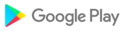
- CategoryTools
- DeveloperSplashtop
- Developer sitehttp://www.splashtop.com
- Developer emailsupport-personal@splashtop.com
- md5 hasha8d4673549db42becf010bc559a64b42
- Architecture-